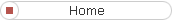
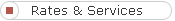
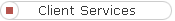
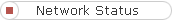
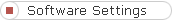
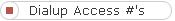
 |
Please follow the procedures below in order to change your dialup connection
to use our new Calgary dialup number. Please make sure you know your
username and your password before proceeding. You will need to be
disconnected from the Internet while you make these changes, so please print a
copy of this page for your reference.
- Users of Windows 95 / 98 / ME / NT / 2000 / XP using Internet Explorer 5 or newer...
- Click on your START button and select run, this will pop up
a small dialog box.
- In the dialog box type inetwiz and then click on OK.
- When the program opens, select Connect using my phone line and click
NEXT
- Select Use an existing connection, select your existing IUL connection from
the list presented and then click NEXT
- The program will ask Do you want to change the settings?, select
yes and
then click NEXT
- Change the phone number to (403) 879-1189, then click
NEXT
- Make sure your username includes a trailing @iul.net
(ie. if your dialup username in the past was johndoe you would change it to be johndoe@iul.net,
re-enter your password and then
click NEXT
- The program may ask Do you want to set up an internet mail account?; if it
does, select no and click NEXT
- Click FINISH
- Expert users, users of other operating systems or Windows systems not meeting the
above criteria...
- Change your username to include a trailing @iul.net
(ie. if your username is johndoe you would change it to johndoe@iul.net) if
you have not already done so.
- Change the dialup phone number to
(403) 879-1189
The next time you connect to the Internet it should use the new settings.
|
